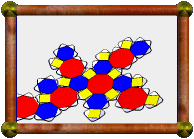
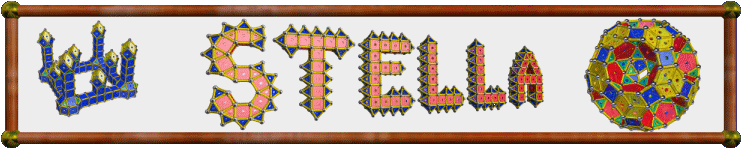
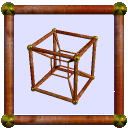
| Home > Gallery > My Models > 4D Projections > Expanded Truncated Truncated Pentachoron | |
| Prev (120 Cell (5-Hi)) | Next (3D Net of Truncated Tesseract (19-Tat)) |
Expanded Truncated Truncated Pentachoron |
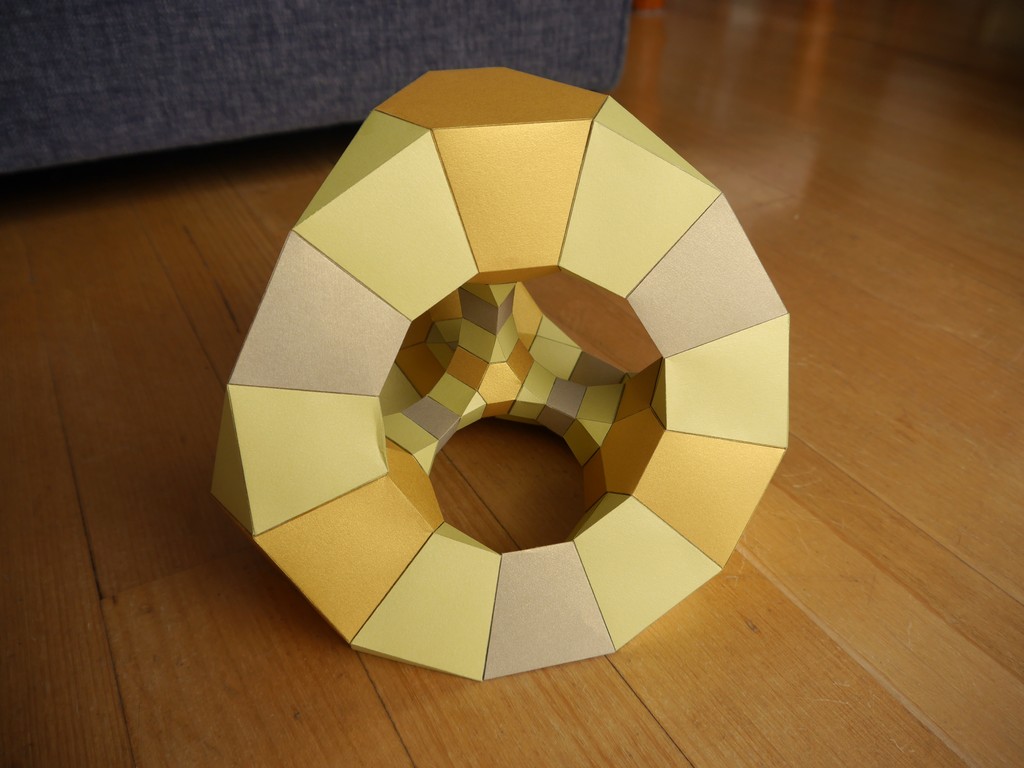
| Like or comment on facebook |
This is an expanded truncated truncated pentachoron! Projected from 4D into 3D using a perspective projection, and with the larger cells hidden to reveal the inner structure.
You can make this in Stella4D as follows:
- Menu: File → Polyhedron List
- Select 4D Library → Cat2_18-Truncates on the left.
- Select 18-Tip, Truncated 5-cell on the right (first item).
- Menu: 4D → Truncate
- Menu: 4D → Expand
- Hold down Ctrl + Shift and move the mouse with the left mouse button down to adjust the size the 3D cells are displayed, so you can see inside.
- Select a cell by clicking on it with Shift + Left mouse button
- Hide the cell (and all of the same type) by hitting "h", or from the menu: Display → Show/Hide Cells of Selected Color
- Repeat for each cell you want to hide.
- Click Ctrl + Shift + Right mouse button to bring the cells back to their full size. If you hid the right cells, you should be able to see holes through the model now.
See this tutorial for some comments on obtaining nets for building paper models of 4D polytopes.

|
Watch animation of this model coming together. (1.5 minutes). |

|
Here are some of the nets required. |

|
The different parts required. |

|
All the parts, ready to be put together. |

|
Another view, I like the depth in this photo. |

|
Start by building the inner structure. |

|
Then build up arround the outside. |
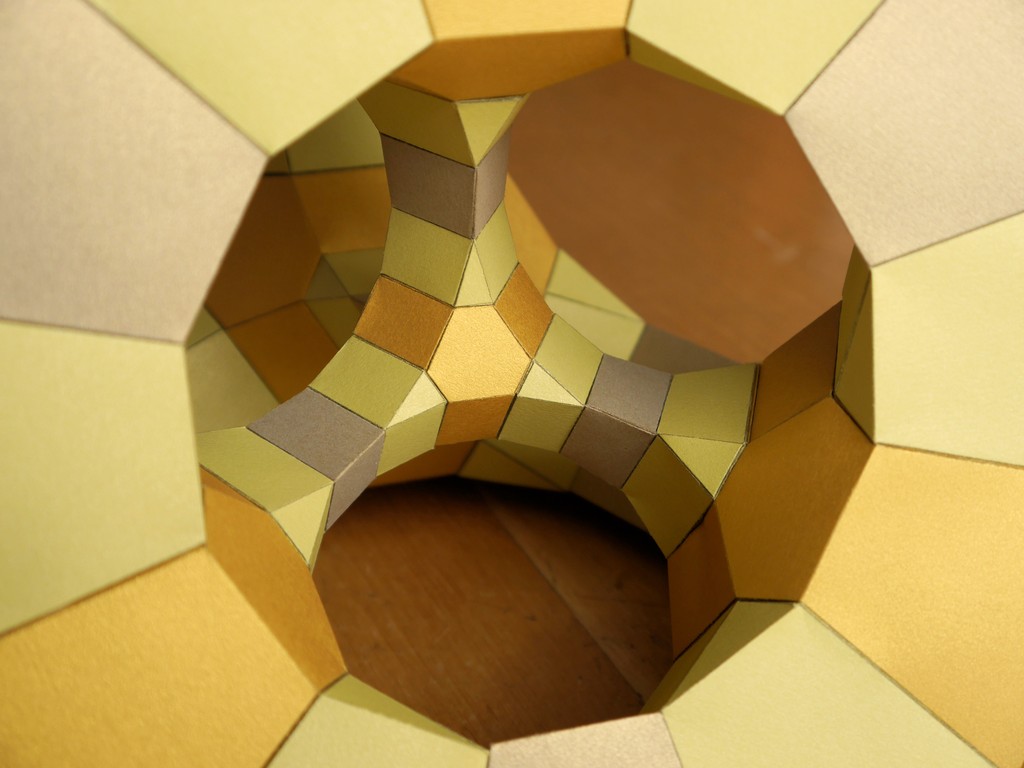
| Home > Gallery > My Models > 4D Projections > Expanded Truncated Truncated Pentachoron | |
| Prev (120 Cell (5-Hi)) | Next (3D Net of Truncated Tesseract (19-Tat)) |