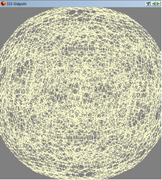Good day everyone
obviously, someone has succeeded in using Stella to produce the projection on Coxeter planes of various 4D polytopes, including the omnitruncated 120-cell (333-Gidpixhi in Stella's database). See indeed this wikipedia page: https://commons.wikimedia.org/wiki/File ... 123_H3.png
After something like 45 minutes of searching for a way to do this in Stella, I give up and decided I should ask this forum.
Regards
Benoit
PS: I use the latest version of Stella4D v5.4
Coxeter Plane projections
- robertw
- Site Admin
- Posts: 732
- Joined: Thu Jan 10, 2008 6:47 am
- Location: Melbourne, Australia
- Contact:
Re: Coxeter Plane projections
Hi Benoit,
So I think you just want an orthogonal projection rather than a perspective one. You can do this by selecting "View->Orthogonal View" (keyboard shortcut: o)
You may also want to select one of the cells and use "View->Orientation->Look at Selected Cell..." to align the model nicely.
And then hit Ctrl+Shift+H to hide all the cells, leaving just the edges and vertices (you'll want to make sure those are displayed first).
So I think you just want an orthogonal projection rather than a perspective one. You can do this by selecting "View->Orthogonal View" (keyboard shortcut: o)
You may also want to select one of the cells and use "View->Orientation->Look at Selected Cell..." to align the model nicely.
And then hit Ctrl+Shift+H to hide all the cells, leaving just the edges and vertices (you'll want to make sure those are displayed first).
Re: Coxeter Plane projections
Thanks Robert.
This provide me lots of different projections, but I am not able to replicate the simple image for the 333-Gidpixhi I can find on Wikipedia, and neither am I able to get the other reflections. It is possible the author of that imagine has better knowledge of these Coxeter planes than I do and therefore knows which cell to select.
Benoit
This provide me lots of different projections, but I am not able to replicate the simple image for the 333-Gidpixhi I can find on Wikipedia, and neither am I able to get the other reflections. It is possible the author of that imagine has better knowledge of these Coxeter planes than I do and therefore knows which cell to select.
Benoit
- robertw
- Site Admin
- Posts: 732
- Joined: Thu Jan 10, 2008 6:47 am
- Location: Melbourne, Australia
- Contact:
Re: Coxeter Plane projections
It's just a cell-first projection based on the truncated icosidodecahedron cells (green by default). So select one of those, use "View->Orientation->Look at Selected Cell..." to look down that axis, hide all the cells with Ctrl+Shift+H to only show edges/vertices, and of course hit "o" if you didn't already to use orthogonal projection.
That looks the same for me as on wikipedia, but slightly rotated around the axis out of the screen. You could line this up manually using Left+Right-drag or Middle-drag with the mouse.
Pick a different type of cell at the start to get other projections.
That looks the same for me as on wikipedia, but slightly rotated around the axis out of the screen. You could line this up manually using Left+Right-drag or Middle-drag with the mouse.
Pick a different type of cell at the start to get other projections.
- robertw
- Site Admin
- Posts: 732
- Joined: Thu Jan 10, 2008 6:47 am
- Location: Melbourne, Australia
- Contact:
Re: Coxeter Plane projections
Hmm, not sure what's wrong. It doesn't matter which green cell you select. The important thing is to use "View->Orientation->Look at Selected Cell..." after selecting the cell, and then don't rotate the view again.
After selecting cell:
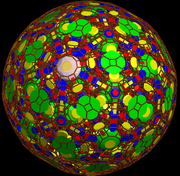
After "View->Orientation->Look at Selected Cell..."

After hiding all the cells:
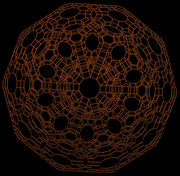
After selecting cell:
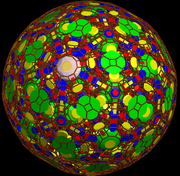
After "View->Orientation->Look at Selected Cell..."

After hiding all the cells:
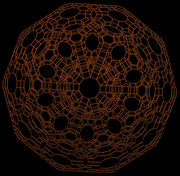
Re: Coxeter Plane projections
Thank you for your patience. For some weird reason, quitting the program, restarting it, and then following these steps made it work.
Benoit
Benoit
- robertw
- Site Admin
- Posts: 732
- Joined: Thu Jan 10, 2008 6:47 am
- Location: Melbourne, Australia
- Contact:
Re: Coxeter Plane projections
Ah that makes sense. Looking at the cell just changes the 3D rotation, so if you change the way it projects from 4D to 3D, then this won't be altered. So yes, leave it at the default projection.