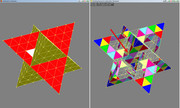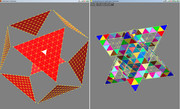Faceting II
Posted: Sun Oct 06, 2024 1:39 am
Hi Robert,
I'm using the CTRL-Right click method of selecting polygons to perform some faceting. In the screenshot example, how is it possible to continue CTRL-Right clicking "underneath" the yellow polygons to complete the path for the red polygons, as where the red arrow is pointing on the right in the screenshot?
A related question, does the faceting auto complete function work when using the CTRL-right click method, or only when selecting vertices?
Thanks,
David
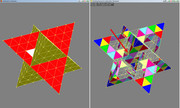
I'm using the CTRL-Right click method of selecting polygons to perform some faceting. In the screenshot example, how is it possible to continue CTRL-Right clicking "underneath" the yellow polygons to complete the path for the red polygons, as where the red arrow is pointing on the right in the screenshot?
A related question, does the faceting auto complete function work when using the CTRL-right click method, or only when selecting vertices?
Thanks,
David