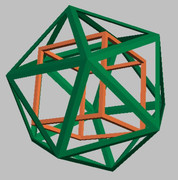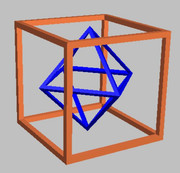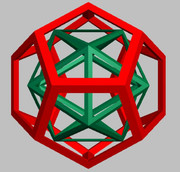Need images of platonician polyhedra inside one another
Posted: Thu Dec 23, 2021 11:31 am
Hello to all,
I need specific images of platonician polyhedra inside one another. I am ready to pay for the work so please get in touch if you are interested !
The best would be vector format images (AI, EPS, CDR etc).
I basically need :
- icosa inside dodeca, icosahedron vertices being centered to dodeca faces, and circumscribed sphere of icosa = inscribed sphere of dodeca
- cube inside icosa, bases of upper and bottom 5-sided-pyramids of icosa being parallel to 2 opposite faces of cube; circumscribed cube sphere = inscribed speère of icosa
- octa inside cube, octa vertices being centered to cube faces, and circumscribed sphere of octa = inscribed sphere od cube
- tetrahedron inside octa, one tetra vertex being aligned to one octa vertex, one face of tetra being parallel to base of 4-sided-pyramid of octa, and circumscribed sphere of tetra = inscribed sphere of octa
Anyone able to do this ?
Thank you for your help !
Richard
I need specific images of platonician polyhedra inside one another. I am ready to pay for the work so please get in touch if you are interested !
The best would be vector format images (AI, EPS, CDR etc).
I basically need :
- icosa inside dodeca, icosahedron vertices being centered to dodeca faces, and circumscribed sphere of icosa = inscribed sphere of dodeca
- cube inside icosa, bases of upper and bottom 5-sided-pyramids of icosa being parallel to 2 opposite faces of cube; circumscribed cube sphere = inscribed speère of icosa
- octa inside cube, octa vertices being centered to cube faces, and circumscribed sphere of octa = inscribed sphere od cube
- tetrahedron inside octa, one tetra vertex being aligned to one octa vertex, one face of tetra being parallel to base of 4-sided-pyramid of octa, and circumscribed sphere of tetra = inscribed sphere of octa
Anyone able to do this ?
Thank you for your help !
Richard