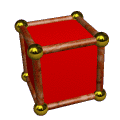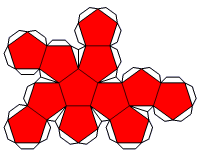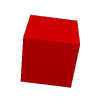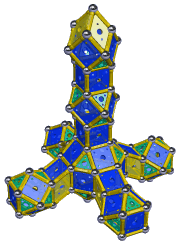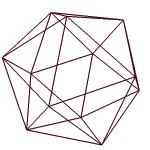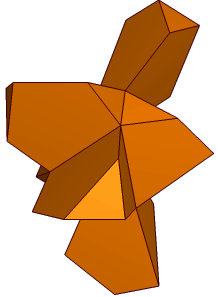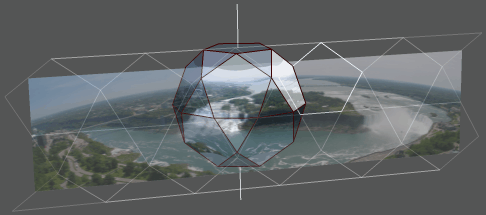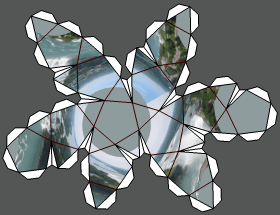The place to talk about Stella4D, Great Stella, and Small Stella. Feel free to ask questions about them here.
-
robertw
- Site Admin
- Posts: 676
- Joined: Thu Jan 10, 2008 6:47 am
- Location: Melbourne, Australia
-
Contact:
Post
by robertw » Tue Oct 02, 2012 12:07 pm
-
EvilGnome6
- Posts: 2
- Joined: Sat Oct 06, 2012 10:05 am
- Location: Chandler, AZ
-
Contact:
Post
by EvilGnome6 » Sat Oct 06, 2012 12:35 pm
Thank you so much for including tabs in the latest version. Is there any way to make them less faint? They're basically invisible when printed on dark paper and I've had to resort to drawing them by hand again (which makes me sad because I know they're there).
-
robertw
- Site Admin
- Posts: 676
- Joined: Thu Jan 10, 2008 6:47 am
- Location: Melbourne, Australia
-
Contact:
Post
by robertw » Sat Oct 06, 2012 1:22 pm
I made the tabs a little lighter to distinguish them, but tried not to make them much lighter. But then I try to avoid dark paper as much as possible!
Currently the shade of tabs can't be changed, but you could try the following. In the Print Options dialog find the Line Widths section and change Edges to a value greater than 1. This will make the lines thicker, and thus easier to see. Printers are high enough resolution that you can probably make the lines 5 pixels wide and it will still be a thin enough line to be accurate. It will however make all the lines thicker, not just the tab lines.
Rob.
-
EvilGnome6
- Posts: 2
- Joined: Sat Oct 06, 2012 10:05 am
- Location: Chandler, AZ
-
Contact:
Post
by EvilGnome6 » Sat Oct 06, 2012 9:14 pm
Thanks, Rob. I will give that a try.