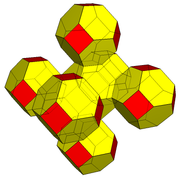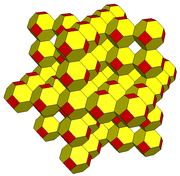Difficulty Tessellating
Posted: Wed Apr 20, 2022 2:27 pm
Hey all -
New to the software and attempting to tessellate the truncated octahedron. I am approaching this by using the "put models on faces and vertices" functionality. I can get pretty far into the tessellation, but at a certain point, models begin pinning to faces at odd angles, not flush with the parent face. I cannot find a method to rotate models in order to get them to fit into the tessellation. It's funny, because the models seem to intelligently snap to the parent faces for a while and then grow confused after the tessellation gets large enough.
I know that what I'm trying to do is feasible, because I've seen some of Robert's screenshots of the tessellated truncated octahedron online - I'm wondering if I'm using the wrong method or overlooking a specific tool.
Thanks!
Keegan
New to the software and attempting to tessellate the truncated octahedron. I am approaching this by using the "put models on faces and vertices" functionality. I can get pretty far into the tessellation, but at a certain point, models begin pinning to faces at odd angles, not flush with the parent face. I cannot find a method to rotate models in order to get them to fit into the tessellation. It's funny, because the models seem to intelligently snap to the parent faces for a while and then grow confused after the tessellation gets large enough.
I know that what I'm trying to do is feasible, because I've seen some of Robert's screenshots of the tessellated truncated octahedron online - I'm wondering if I'm using the wrong method or overlooking a specific tool.
Thanks!
Keegan