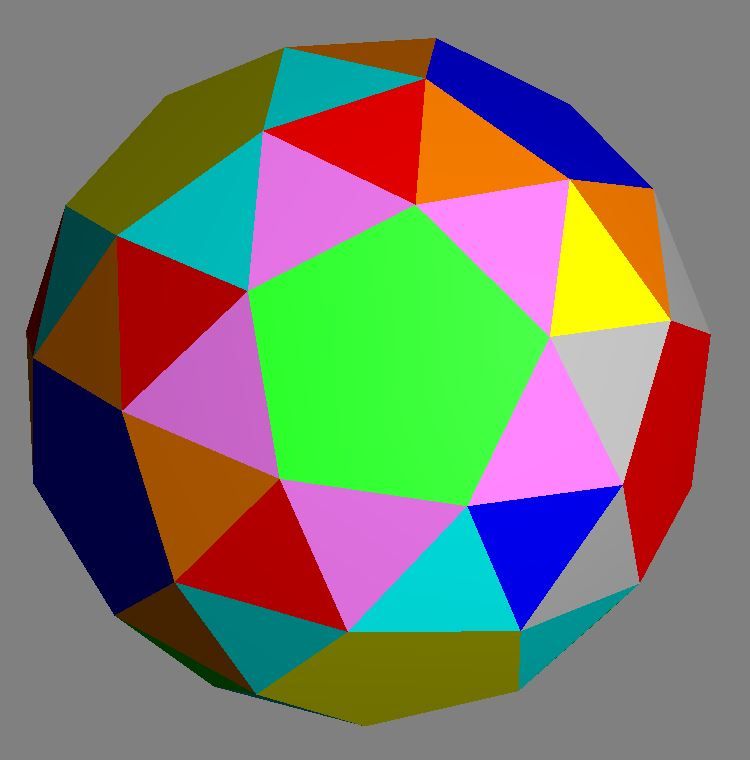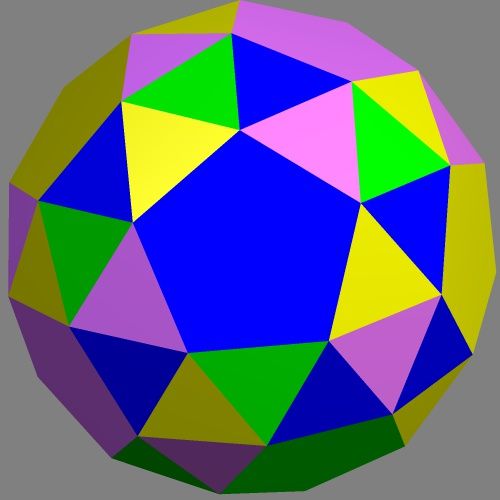Coloring of Snub Dodecahedron
Posted: Fri Sep 23, 2016 4:40 pm
Hi all:
I've been using Great Stella for a few years now, slowly building a collection of polyhedra. I'm on the last of the Archimedean solids, the snub dodecahedron. I'm OCD about coloring scheme, so I have a specific desire to color it a certain way.
My strategy is to use the 4-color dodecahedron scheme for the pentagons (red, green, blue and yellow, for example). That leaves the triangles. Each set of three adjacent pentagons shares one triangle. So that one gets colored the primary color not used on the adjacent pentagons (i.e. red, green, blue pentagons are joined by yellow triangle). So far so good.
Now that leaves three uncolored triangles at each vertex. If I pick three additional colors (7 total), is there a way to color the triangles so that no vertex has two faces the same color? When I attempt this by randomly picking a color to start, and holding the one-face-of-a-color-per-vertex rule true, I can get about a third of the way around the polyhedron before this fails (i.e. no matter which color I choose, one vertex of the triangle already has a face with that color).
Is there a proof that says I need four additional colors? Or am I just missing some strategy that lets me use just three? Trial and error isn't working.
Thanks in advance.
I've been using Great Stella for a few years now, slowly building a collection of polyhedra. I'm on the last of the Archimedean solids, the snub dodecahedron. I'm OCD about coloring scheme, so I have a specific desire to color it a certain way.
My strategy is to use the 4-color dodecahedron scheme for the pentagons (red, green, blue and yellow, for example). That leaves the triangles. Each set of three adjacent pentagons shares one triangle. So that one gets colored the primary color not used on the adjacent pentagons (i.e. red, green, blue pentagons are joined by yellow triangle). So far so good.
Now that leaves three uncolored triangles at each vertex. If I pick three additional colors (7 total), is there a way to color the triangles so that no vertex has two faces the same color? When I attempt this by randomly picking a color to start, and holding the one-face-of-a-color-per-vertex rule true, I can get about a third of the way around the polyhedron before this fails (i.e. no matter which color I choose, one vertex of the triangle already has a face with that color).
Is there a proof that says I need four additional colors? Or am I just missing some strategy that lets me use just three? Trial and error isn't working.
Thanks in advance.